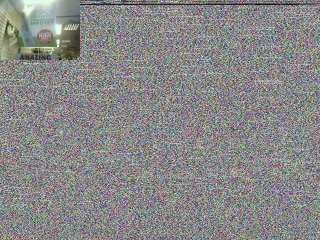This review from : www.laptopmag.com
Editors’ Note: During our testing, Sonystyle.com listed that the Z530N was no longer available, although as of this writing it was available from other online retailers. The Z540E, also available from Sonystyle.com for $1,999, replaces Windows Vista Business with Vista Premium, offers more RAM (3GB) and a larger hard drive (320GB). It is otherwise identically configured.
It’s more than an executive status symbol. The Sony VAIO VGN-Z530N ($1,999) is an ultraportable notebook that delivers the performance serious road warriors demand without sacrificing battery life. The 13.1-inch display with a unique 16:9 aspect ratio makes watching DVDs a pleasure—black bars, be gone!—and you can switch between Intel’s integrated graphics and discrete Nvidia graphics depending on the boost you need. And for the first time, unlike the older VAIO SZ series that offered this feature, you’re not forced to reboot the system (which is a good thing, since the Z takes its sweet time). A comfortable isolated keyboard, fast integrated mobile broadband connectivity, and a durable carbon fiber case make up one of the best lightweight machines of the year.Design
All it takes is one look at the brushed aluminum that adorns the deck and the stylish cylindrical display hinges (the left side houses the AC plug and the right the power button) to know that the Z530N is a luxury-class notebook. It’s a bit on the thick side at 1 to 1.3 inches, especially when compared with wafer-thin systems like the Apple MacBook Air and Lenovo ThinkPad X300, but we have no qualms about the Z530N’s 3.3-pound heft. We barely noticed the system in our backpack. Plus, at 8.3 inches deep, the Z530N keeps a low profile, great for air travel (the ThinkPad X300, by comparison, measures 9.1 inches). The overall look of this wedge-shaped notebook is handsome but not as stunning or iconic as the Air or Voodoo Envy 133.
At first we thought the isolated keyboard, whose keys are separated by a fair amount of space, would require a learning curve. It doesn’t. We found the layout easy to use and the keys comfortable, with just the right amount of springy feedback. The touchpad is nice and large, but the mouse buttons, which flank a tiny fingerprint reader, are too small. We would have liked Sony to split the difference by sacrificing some touchpad surface area to leave room for larger buttons.
Above the keyboard on the left are two programmable shortcut buttons, and above those is the Stamina/Speed switch. To the right is a dedicated eject button for the optical drive. The left side of the Z530N houses the Ethernet jack, ExpressCard/34 slot, modem, one USB port, a FireWire port, and the mic and headphone jacks. The VGA connection, second USB port, HDMI output, and DVD burner are on the right side. Only a 2-in-1 SD Card and Memory Stick slot is up front, along with the wireless on/off switch.
16:9 Display
The Z530N sports one of the best LED-backlit displays we’ve seen on an ultraportable. Its XBrite-DuraView screen is bright and crisp, and we saw excellent viewing angles from side to side when we streamed an episode of The Colbert Report on Hulu.com. The panel is also scratch-resistant. Because of the LCD’s 16:9 aspect ratio, the 1366 x 768-pixel resolution minimizes the dreaded black bars when watching DVDs. But that’s only if the film was shot in widescreen (look for an aspect ratio of 1.78:1). Sure enough, when we popped in a Heroes DVD, we didn’t see any black bars at full-screen.
If you want 1600 x 900-pixel resolution, which gives you the ability to look at two open windows side by side, the starting price for the VAIO Z Series jumps from $1,799 to $2,079, a reasonable $280 premium.
 Blu-ray Option a Bust?
Blu-ray Option a Bust?
In a side-by-side comparison of the Z530N and a VAIO Z with a Blu-ray drive, it didn’t take long to tell the difference in quality between the Blu-ray version of the Heroes disc and the regular DVD of the same episode (we could see more detail in the actors’ faces and in the background on the Blu-ray disc). The resolution difference was more pronounced when we output the video signal from both notebooks to a large Gateway HD monitor via HDMI, but the playback on the Blu-ray–equipped VAIO was choppier—we could hear the optical drive spin before the picture skipped. For a $500 upsell, we expect much better performance.
Webcam and Audio
Above the display is a 1.3-megapixel webcam that we used to make Skype video calls. The recipient said that we looked clear and she could easily see the color of our eyes. Plus, she noticed little blurring when we waved our arm in front of the camera.
The sound coming out of the Z530N when we watched Heroes was surprisingly loud given the system’s small size. Distortion set in at maximum volume when we streamed tunes from Pandora, but we were still impressed with the output overall.
 Features, Options, and Security
Features, Options, and Security
Our $1,999 unit came fully equipped with Intel’s latest 2.4-GHz Core 2 Duo P8600 processor, 2GB of DDR3 RAM, and a 250GB hard drive. Speed demons who want to configure their VAIO Z online from scratch will be tempted by the more powerful 2.53-GHz CPU, but it adds another $250 to the cost. Upping the RAM to 4GB costs $150. And the maximum hard drive size is 320GB, another $100. As mentioned, the Blu-ray drive is very expensive at $500. A 128GB solid state drive is also available, but only in the $3,999 Z590U, which doesn’t include Blu-ray in the price.
Security features include the fingerprint sensor, TPM chip, and proprietary hard drive password protection software. A G-Sensor Shock Protection accelerometer helps protect the hard drive and its data in case of a fall.
Performance
The Z530N’s 2.4-GHz processor provided plenty of pep in both Stamina and Speed mode. We really saw more of a difference in terms of graphics performance (see below). This VAIO’s PCMark Vantage score, which measures Vista application performance, was 3,209 in Stamina mode, and a bit higher at 3,346 in Speed mode. Both are above average for an ultraportable, but the VAIO Z still trails the Lenovo X200’s score of 3,601. Then again, the X200 we tested had 3GB of RAM, compared with the Z530N’s 2GB.
We wish the boot time were faster on the Z530N; in both modes it took more than a minute before we had full control over the desktop. Resuming from Hibernate took a few seconds longer, so we often just entered Sleep mode when not using the notebook. The hard drive speed may be partly to blame; even though it runs at 5,400 rpm, the Z530N took 6 minutes and 9 seconds to move a 4.97GB folder of mixed media files (13.8 MBps) from one area of the hard drive to the other, nearly a full minute slower Lenovo’s X200 (16.5 MBps).
Switchable Graphics
One of the highlights of the VAIO Z530N is the ability to switch between Intel’s integrated Graphics Media Accelerator 4500MHD (which shares system memory) and Nvidia’s discrete GeForce 9300M GS graphics card (which has up to 860MB of dedicated video memory). Sony calls this a hybrid graphics system.
Switching between modes took about 12 seconds, but each time you’re forced to click through at least one pop-up box; the first tells you that you’re about to switch the Performance setting (and includes a reminder to close all active programs), and if you do have programs running, you’ll see a second box reminding you of this fact and warning that unsaved data might be lost. We’d like to be able to turn these warnings off after the first time. The screen also went blank for a few seconds during this process.
Overall graphics performance was good given the Z530N’s small footprint. In Speed mode the system notched a 3DMark06 score of 1,718, versus 842 in Stamina mode. When we played F.E.A.R. on autodetect (800 x 600), the Z530N turned in a respectable 27 frames per second, followed by an unplayable 18 fps in Stamina mode. Oddly, however, this ultraportable turned in a slightly higher frame rate in Stamina mode than Speed mode when we played World of Warcraft (44.7 fps vs. 40.6 fps).
To test switchable graphics using another mainstream application, we tried looking up the same street address in both modes using Google Earth. In Stamina mode it took 15 seconds and in Speed mode it took about 11 seconds. The latter mode also offered greater detail.
 Battery Life and Wireless
Battery Life and Wireless
Since we presume that few VAIO Z owners will be playing games on the go, the biggest benefit of having the Speed and Stamina modes is the ability to get more battery life when you need it. On our LAPTOP Battery Test (Web surfing over Wi-Fi) the Z530N’s standard six-cell battery lasted 5 hours in Stamina mode, about an hour longer than in Speed mode. With Sprint mobile broadband enabled, we saw pretty solid endurance as well. After surfing the Web for nearly an hour and a half in Stamina mode, the VAIO Z reported it had about 45 percent of its juice left. If you want even more runtime, Sony sells a large-capacity nine-cell battery, but it’s a steep $249.
Wi-Fi performance was quite good on the Z530N, with Intel’s 802.11n connection offering throughput of 20.9 Mbps from 15 feet and a still strong 18.5 Mbps from 50 feet. We also enjoyed consistently speedy connectivity from the embedded Sprint EV-DO Rev. A modem. During a bus ride from New Jersey to New York City, downloading Skype (a 21.4MB file) took 3 minutes and 41 seconds, or 793.6 Kbps, which is impressive for a moving vehicle. It took about 20 seconds to start streaming a video from Hulu, but we enjoyed a smooth picture after that.
Too bad we couldn’t surf at will. Toward the end of our testing, the Connect button included in the Sony SmartWi utility simply stopped working, although to be fair, ours was a preproduction sample. We’ll update this review once we get our hands on a final production-level unit. Nevertheless, some may prefer to add their own mobile broadband modem to the ExpressCard slot, which will give you a wider choice of carriers.
Software and Warranty
In addition to the Vista Business operating system, Sony includes the trial version of Microsoft Live OneCare (which we found intrusive), Microsoft Works SE 9.0 (along with a 60-day trial of Office Small Business Edition 2007), and a bunch of Sony’s own multimedia programs, including VAIO Media Plus, VAIO Movie Story, and VAIO Music Box.
Sony backs the Z530N with a one-year limited warranty and one year of toll-free technical assistance. We enjoyed prompt and friendly service when we called to activate mobile broadband.
 Fresh Start: It’s a Start
Fresh Start: It’s a Start
If you’re ordering your VAIO Z series from Sonystyle.com, and you care about performance and hate clutter, we highly recommend opting for the free Fresh Start option. Sony will remove some VAIO applications, trial software, and games prior to shipment. Annoyingly, this clean slate option is available only for those who choose Windows Vista Business.
Verdict
Light, speedy, and long-lasting—not to mention secure and good-looking—are the attributes we look for in ultraportables, and the VAIO Z series has them all. We’d like to see a faster boot time (or maybe the addition of Splashtop for quicker access to the Web) and slightly bigger touchpad buttons. Overall, though, we would be glad to use this notebook on a daily basis. If you can do without an optical drive, the Lenovo ThinkPad X200 is even faster and feels sturdier. But if you want a DVD drive for installing software, burning video, or watching movies, this is the machine to get.